Congratulations on deciding to start your own Etsy shop! Whether you’re a creative artist, craftsperson, or vintage collector, Etsy provides a fantastic platform to showcase and sell your unique products. Follow this quickstart guide to set up your Etsy shop efficiently.
Step 1: Research and Plan
Before jumping in, take some time to research successful Etsy shops in your niche. Understand what products are popular, study their pricing strategies, and identify unique selling points. Plan your inventory, pricing, and branding to stand out in the marketplace.
Step 2: Create an Etsy Account
- Visit Etsy.com and click on “Sign In” or “Register” if you don’t have an account.
- Fill in the required information to create your Etsy account.
Step 3: Set Up Your Shop
- Once logged in, click on “Sell on Etsy” at the top right corner.
- Follow the prompts to set up your shop:
- Shop preferences (currency, language, country)
- Shop name (choose a unique and memorable name)
- Stock your shop (add listings for your products)
Step 4: Create Product Listings
- Click on the “Listings” tab in your shop dashboard.
- Select “Add a listing” and provide details for each product:
- Title
- Photos (high-quality images attract more customers)
- Description (be detailed and highlight unique features)
- Pricing (consider your costs, competitors, and perceived value)
- Shipping details (specify shipping times and costs)
Step 5: Set Up Payments and Billing
- Under the “Shop Manager,” go to “Finances” and then “Payment settings.”
- Choose your preferred payment method (Etsy Payments is recommended for ease).
- Set up billing information for Etsy fees.
Step 6: Brand Your Shop
- Customize your shop appearance under “Shop Manager” > “Settings” > “Info & Appearance.”
- Upload a banner, shop logo, and fill in the “About” section to tell your story.
- Add policies (shipping, returns, etc.) under “Settings” > “Info & Appearance” > “Shop policies.”
Step 7: Promote Your Shop
- Leverage social media: Share your listings on Instagram, Facebook, and Pinterest to drive traffic.
- Utilize Etsy advertising: Consider Etsy Ads to boost visibility within the platform.
- Optimize SEO: Use relevant keywords in your product titles and descriptions to improve search ranking.
Step 8: Manage Orders
- Stay organized: Keep track of orders through the “Orders” tab in your shop dashboard.
- Communicate with customers: Respond promptly to inquiries and provide excellent customer service.
- Ship orders promptly: Ensure timely and secure shipping to maintain customer satisfaction.
Step 9: Monitor and Adapt
- Regularly check your shop analytics to understand customer behavior and adjust your strategies accordingly.
- Stay informed about Etsy updates and best practices to keep your shop competitive.
Congratulations, you’ve launched your Etsy shop! Remember, success takes time, so be patient and persistent in refining your products and strategies. Good luck with your Etsy journey!



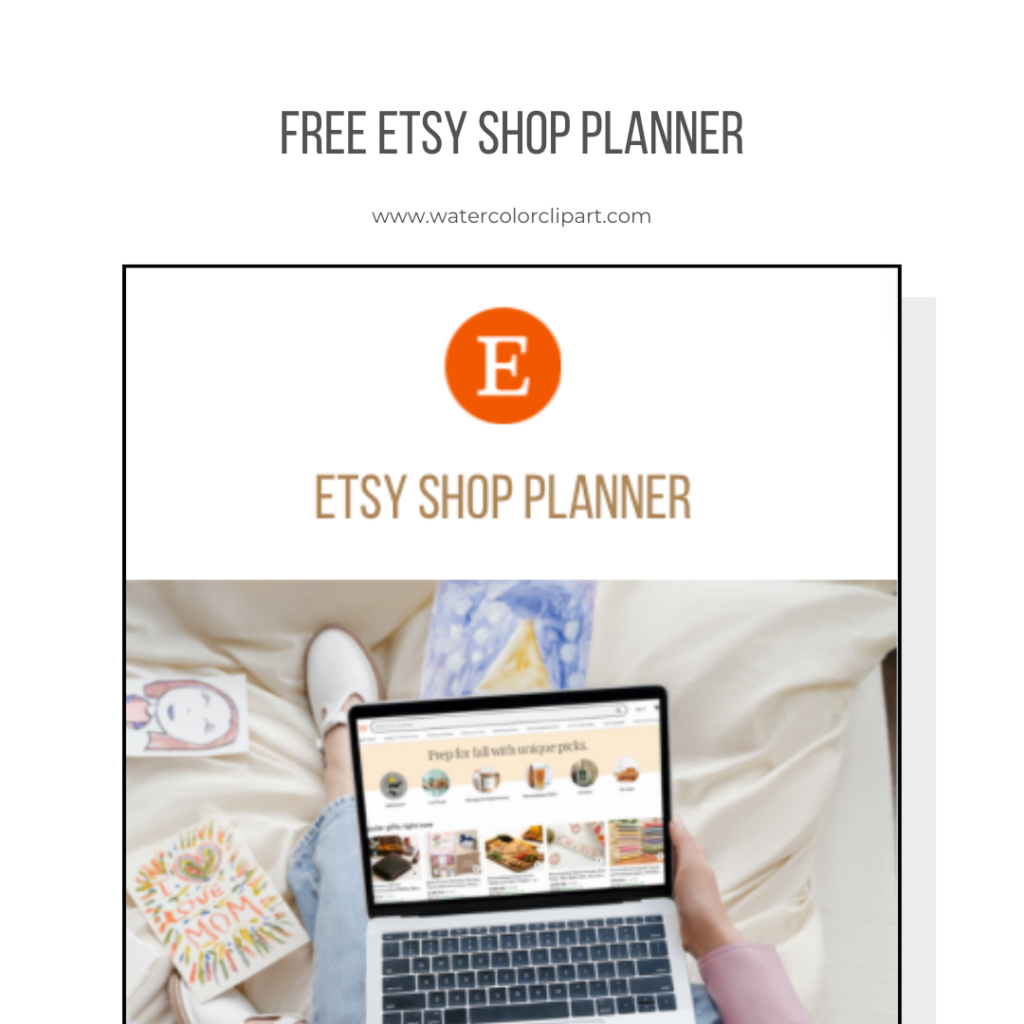
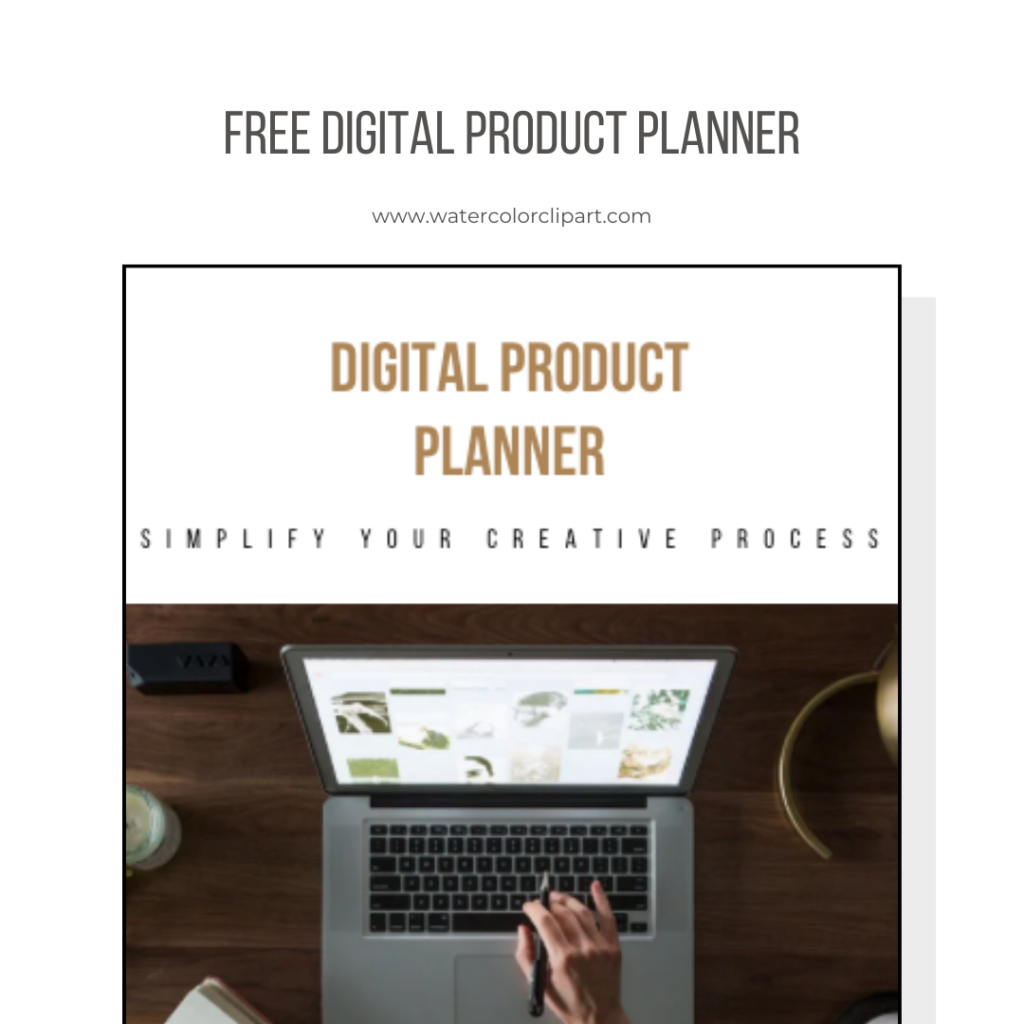
0 Comments