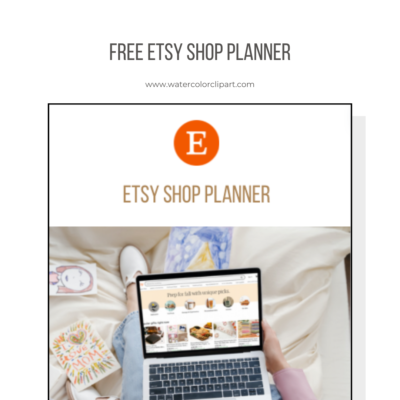Yes, You Can Learn How To Sell Clip Art!
Starting your own shop and learning how to sell clip art is EASY. The hard part is getting started.
You might think “I’m not good enough of an artist to sell my art.” That is not true. Master of technique is just one aspect of a good artist. The love of art, the passion is the magic. Anyone can sell their art if they wanted to. Even you. Making and selling clip art is a skill that anyone can learn, even if they aren’t the best artist.
What is important is that you find your own artistic voice, your style – the way YOU like your drawings to look. The way your drawings speak to you. Some artists express themselves with abstracts, others with doodles. Some thrive on every minute detail, while others approach the work with broad strokes. And the beauty of different artistic voices is that they speak to different eyes. Just be you and love yourself. Your art is an extension of you, so believe in you and believe in your art.
Is selling clip art really that easy?
OMG yes! Here you will learn how to curate a set of clip art, find a step-by-step guide on how to create your own clip art to sell, what products you can sell using clip art, lists of ideas and themes, inspiration and some necessary technical knowledge that is universally useful to anyone who wants to sell any type of art moving forward.

A QUICKSTART GUIDE TO MAKING AND SELLING CLIP ART ON ETSY
For anyone curious on what steps to take on opening your own clip art shop, here they are! It is very simple to do!
- Open an Etsy shop. You can get 40 FREE listings by using this link!
- Draw. Anything. A bunch of things, just make sure they follow a theme.
- Scan and edit each element in Photoshop. Save as .png files.
- Compress the files into a .zip
- List your clip art set in your new Etsy shop!
- Rinse and repeat steps 2 through 5.
Now this is a super tiny nutshell quickstart guide but it really is that simple. For details on each step and everything in between, stay tuned on this page!